Here is how to move your Minecraft Project from one computer to another:
Step 1: On the old computer, go to your Codakid folder, and then open projects and then find your project.

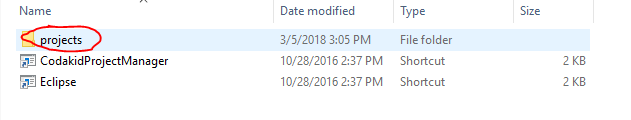
Step 2. Copy the "src" folder from your project onto whatever device you are using to move the file(flash drive, cloud storage). Please note that some cloud storage options do not accept all the file types contained in the code(for example, Google drive doesn't like .json files).
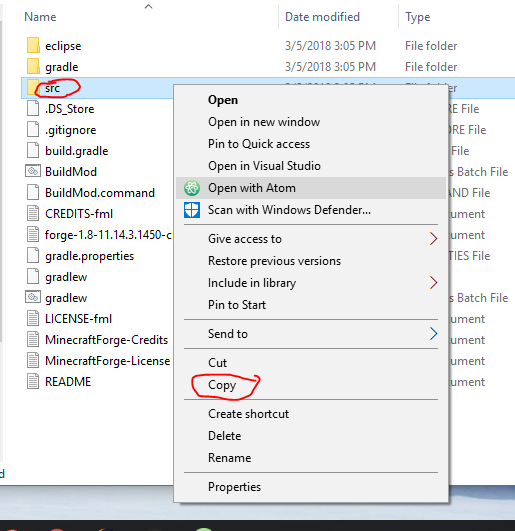
Step 3. On your new computer, install the course all the way up to creating a project. Once a project is made, do not open it.
Step 4. Get the old src folder from your flash driver or other storage. Copy that file.
Step 5. On your new computer, go to your Codakid folder, and then open projects and then find your new project.
Step 6. Delete the src folder in there and then paste your old src folder.
Step 7. All done! Start your project and all your code should be there!

Comments
0 comments
Please sign in to leave a comment.