If you are unable to find the Open In Browser option in the Atom editor after right-clicking on your code, please follow the steps below:
-
Go to the Packages and click on Open in Browser.
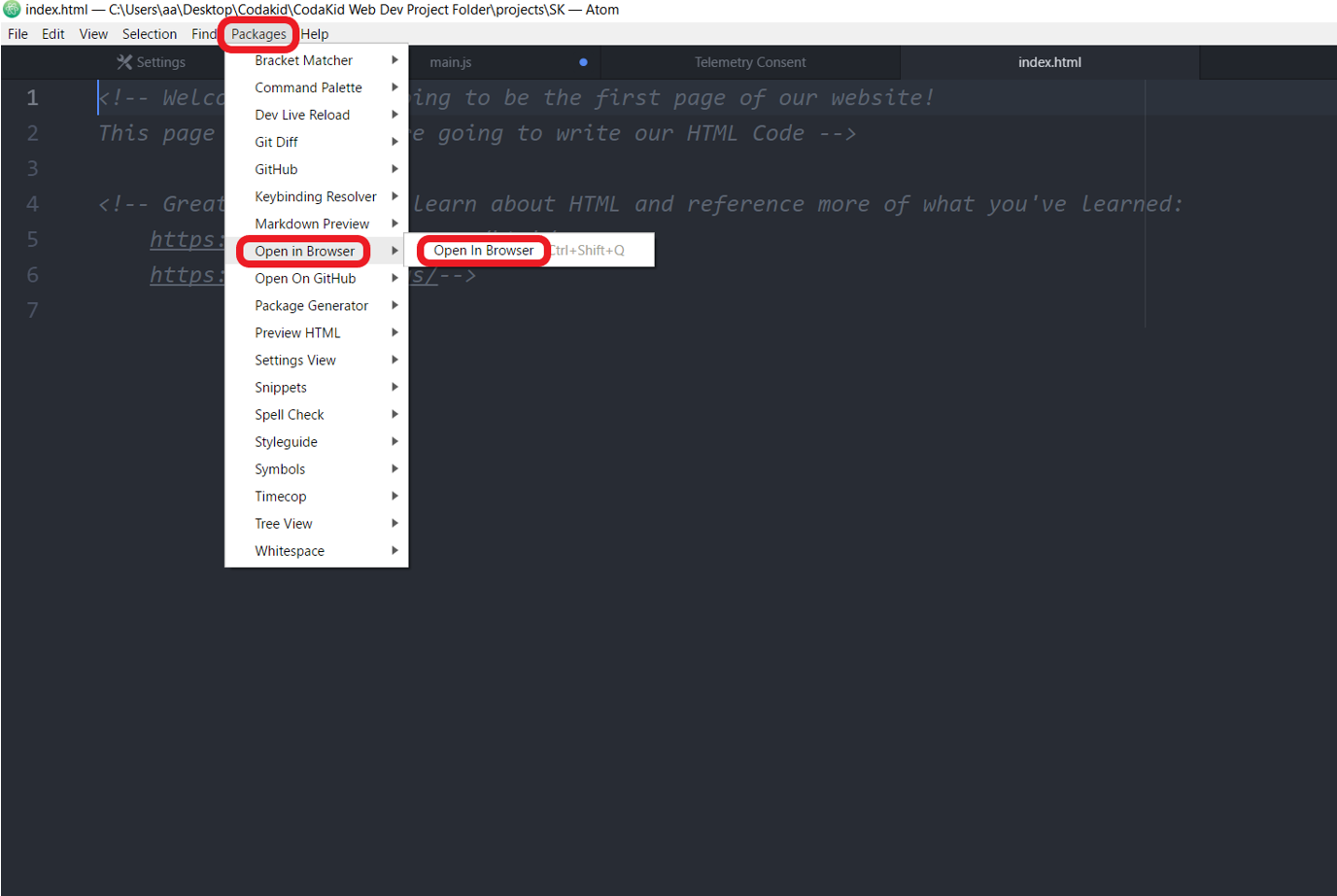
-
If you are unable to locate the Preview HTML in the Packages then go to the File and then settings.
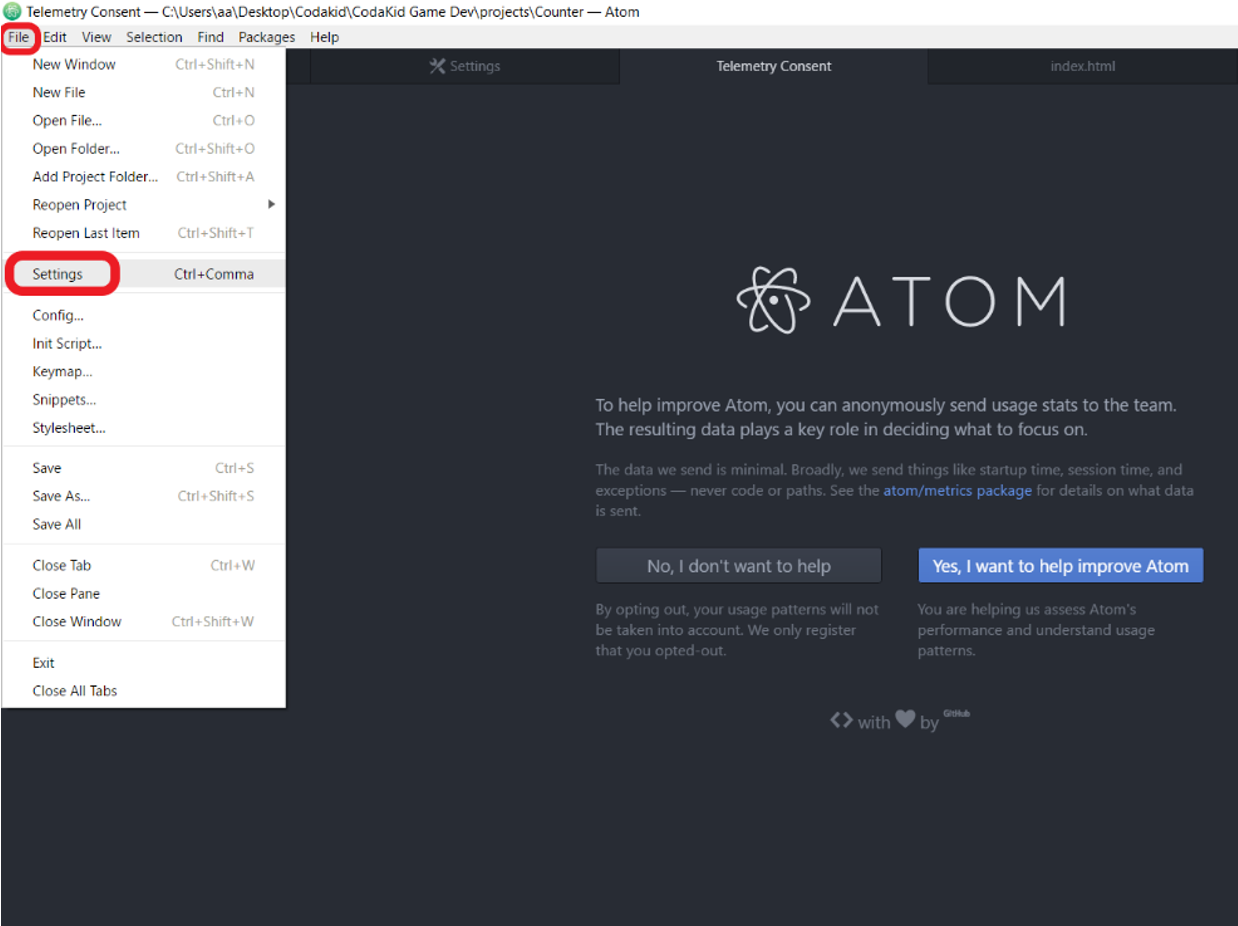
-
Go to the Install and search the package open-in-browser and install the one published by magbicaleman.
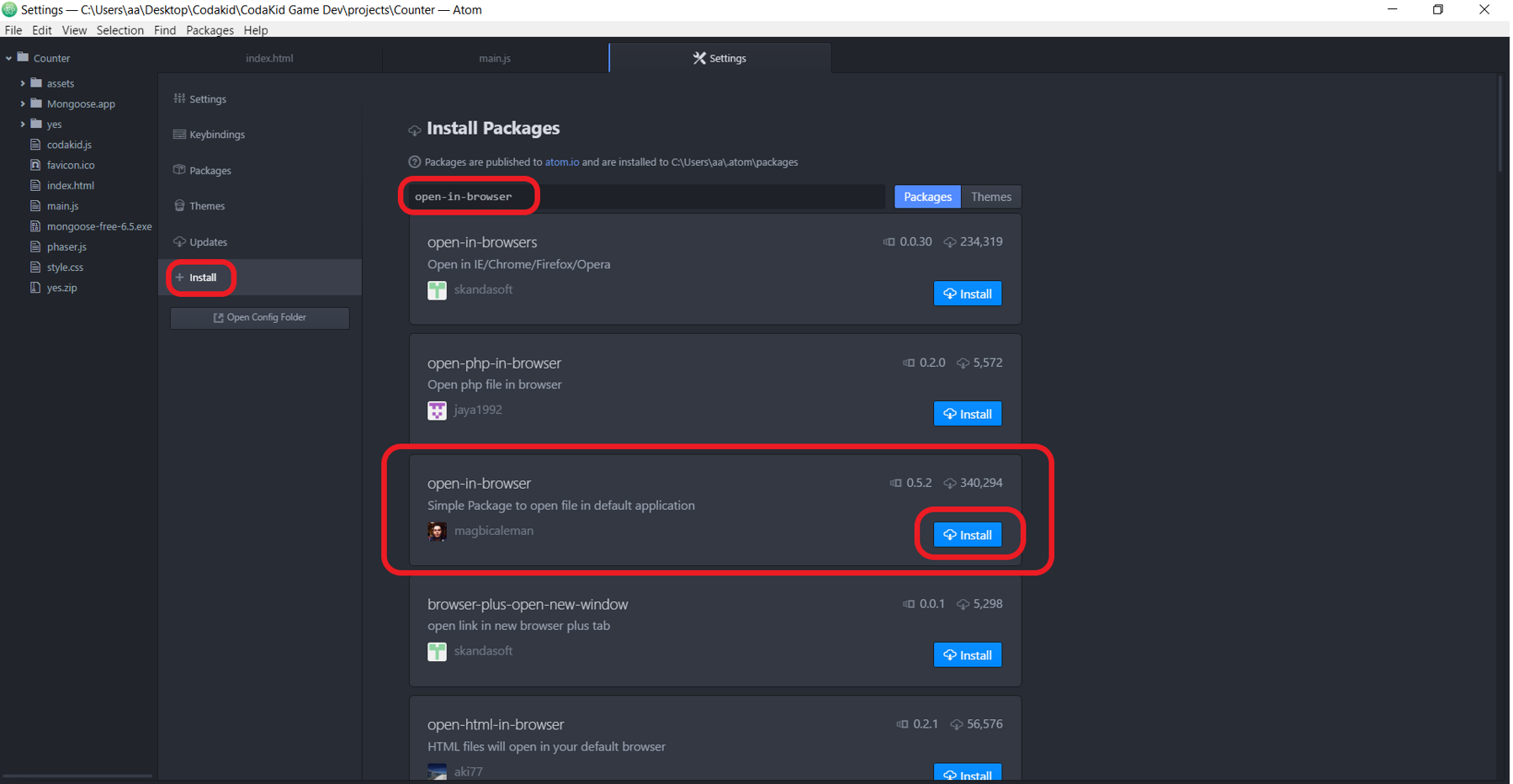

Comments
0 comments
Please sign in to leave a comment.