Destructible Meshes have recently been moved to a plugin that is off by default. So you need to enable it in the Plugin Manager under Physics Category. Here are the steps to enable it.
-
Open your project.
-
Next, you need to click “Edit” in the upper left-hand corner and then select “Plugins”
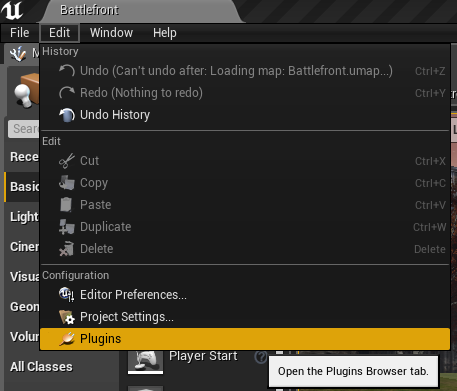
-
In the Find/Search bar, type “Apex Destruction” without the quotes and press enter.
-
Find the plugin that looks like a blue cube and check “Enabled” below it.
-
Restart Unreal.
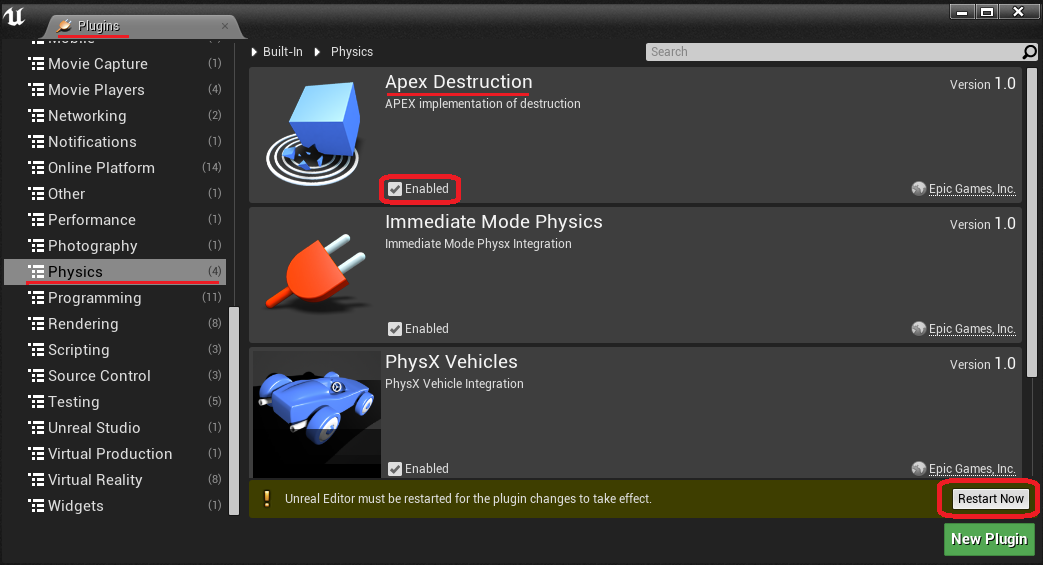
If You Still Need HelpReach out to support using the Chat Box in the lower right-hand corner.
Comments
0 comments
Please sign in to leave a comment.