If the files in the CodaKid Launcher are not downloading then try the following option to fix the issue:
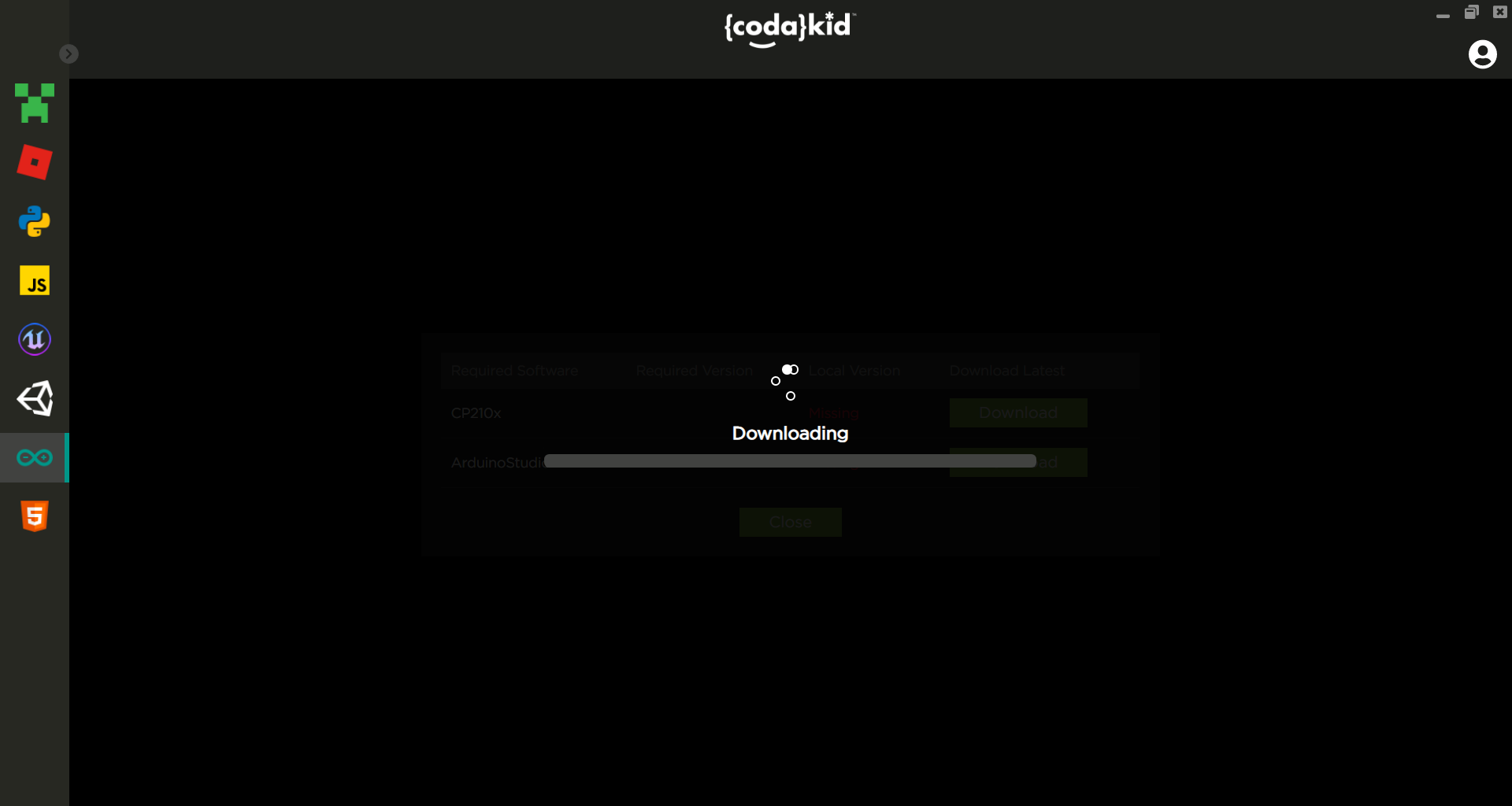
Option 1:
-
Uninstall the Codakid Launcher
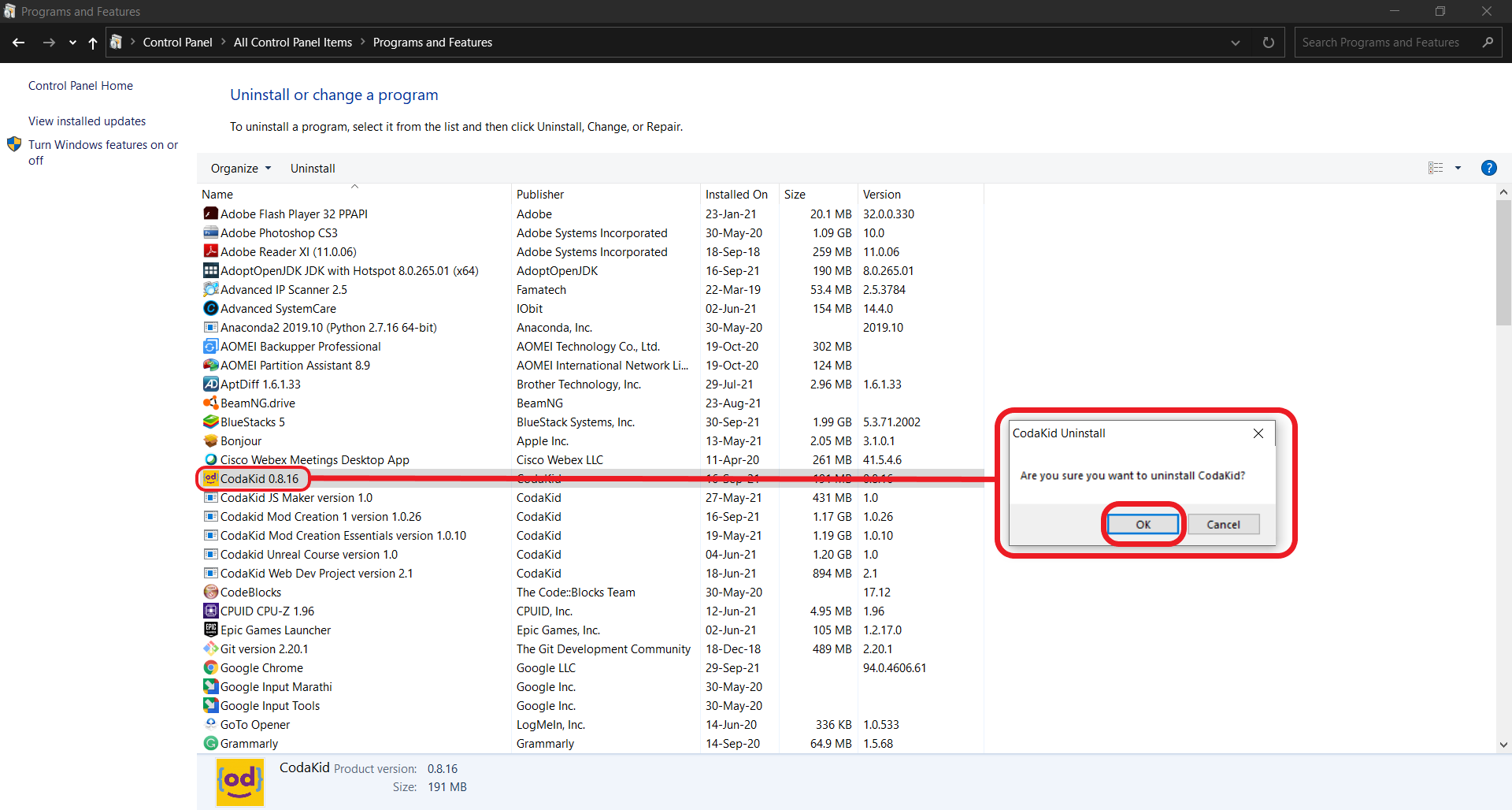
-
Go to the path C:\Users\Username and open the AppData folder, make sure that Hidden items are enabled in the view tab.
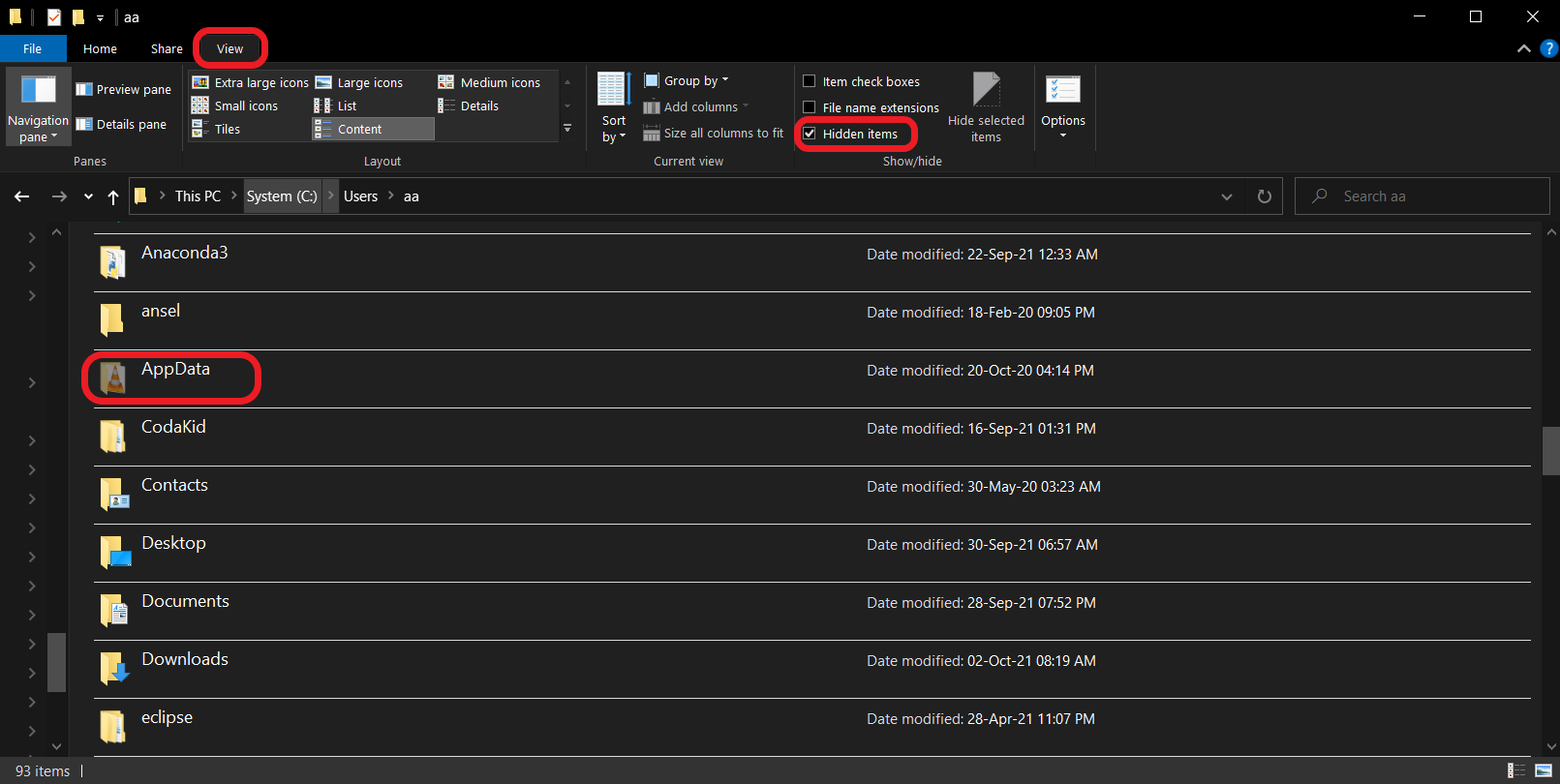
-
In AppData open the local folder and delete the codakid-launcher-updater folder.
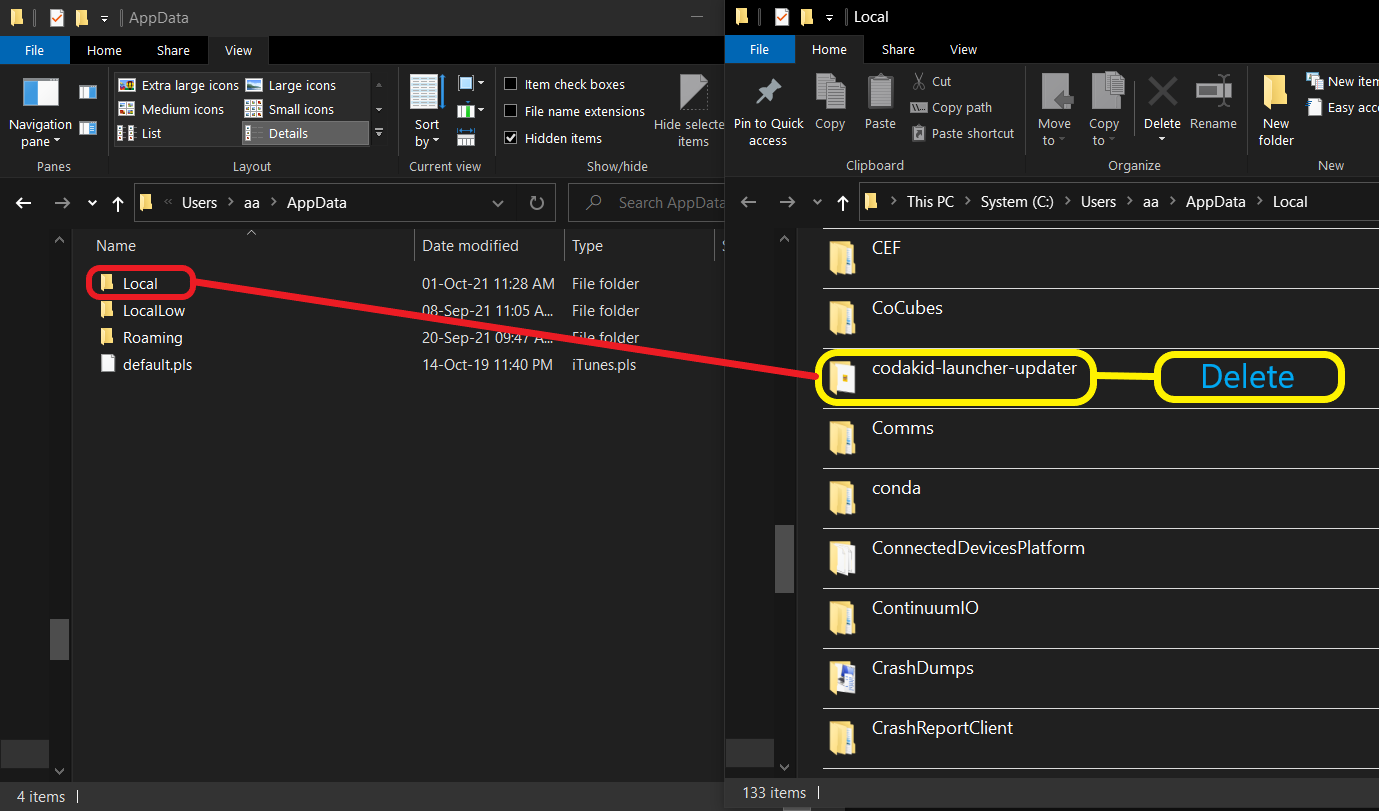
-
Return to the AppData folder and open the Roaming folder and delete the codakid-launcher folder.
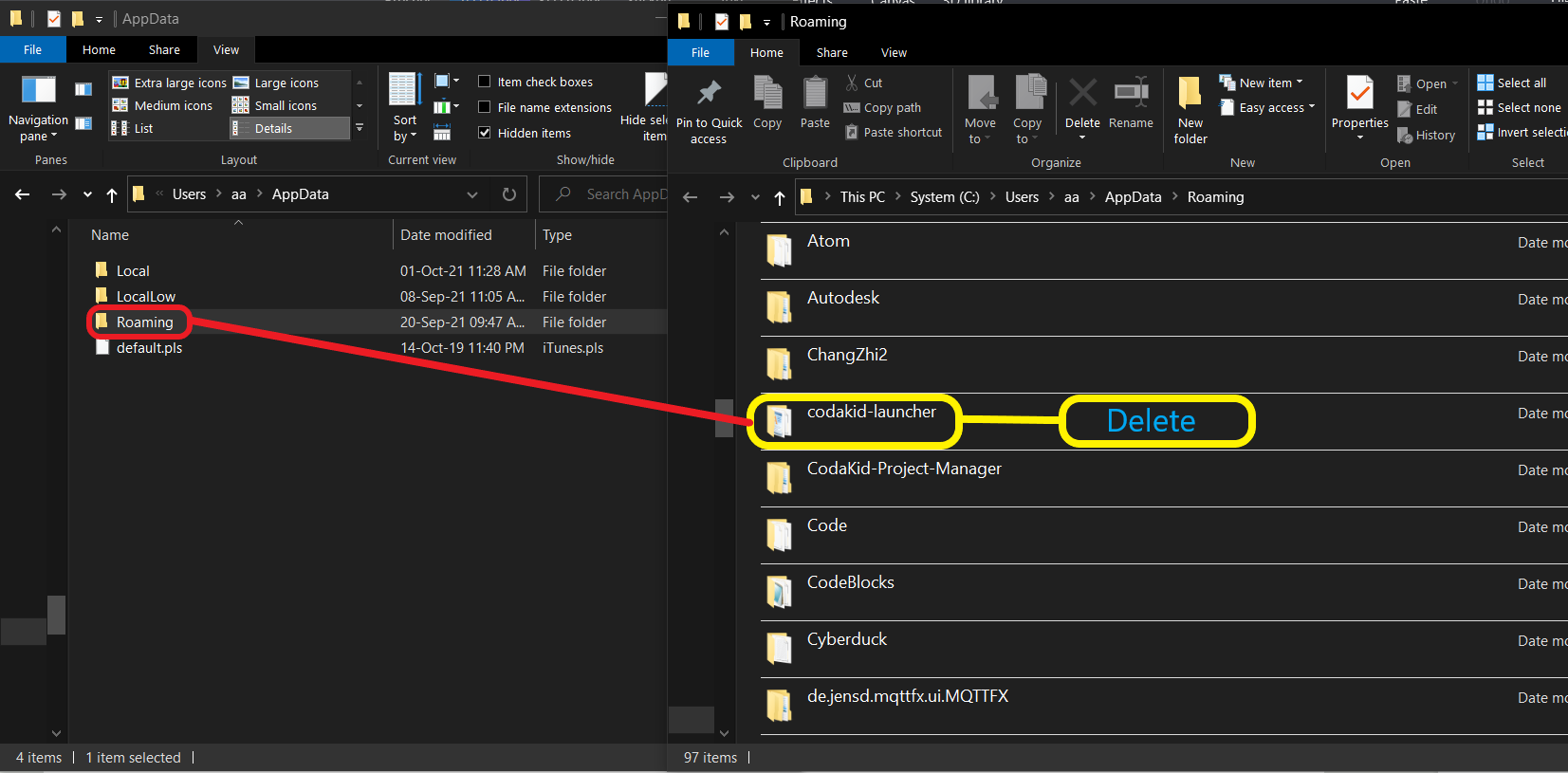
-
Go back to C:\Users\Username and find the CodaKid folder. If you have projects from the past, back them up. Then, delete the CodaKid folder.
-
Install the CodaKid Launcher. You can download it from here: Downloading the Launcher – CodaKid.
-
If Option 1 didn't work, please try Option 2.
Option 2: Run the CodaKid Launcher as administrator.
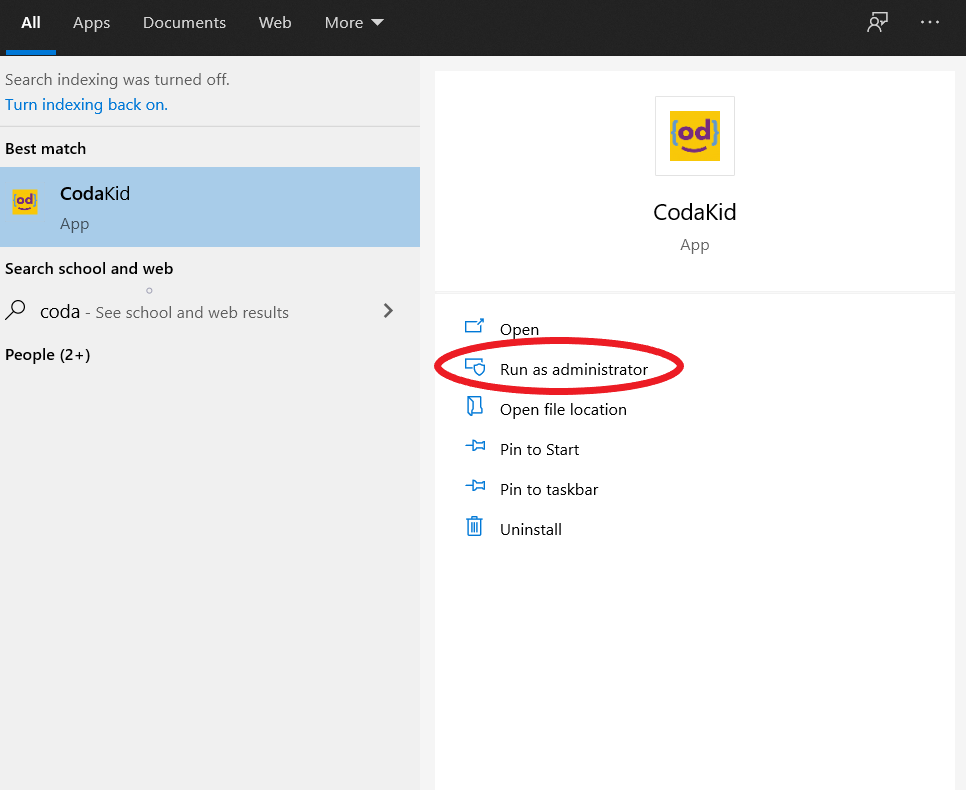

Comments
0 comments
Please sign in to leave a comment.